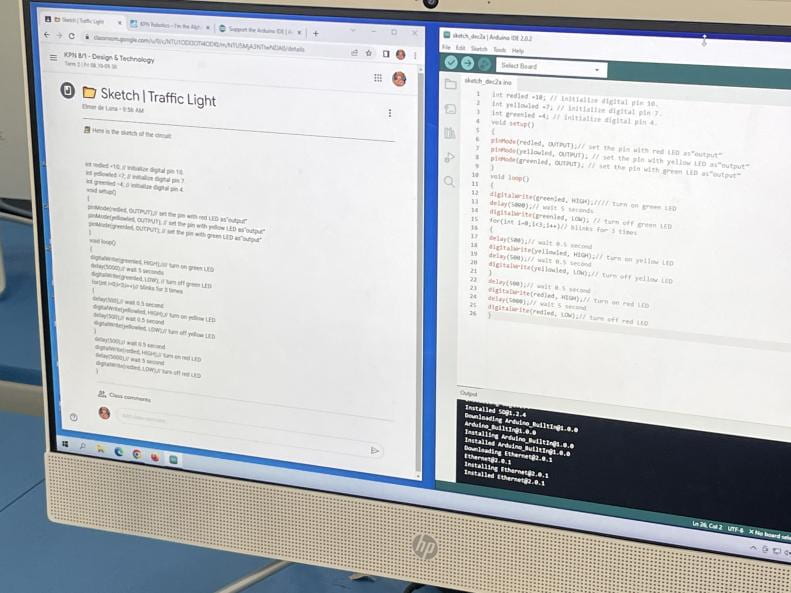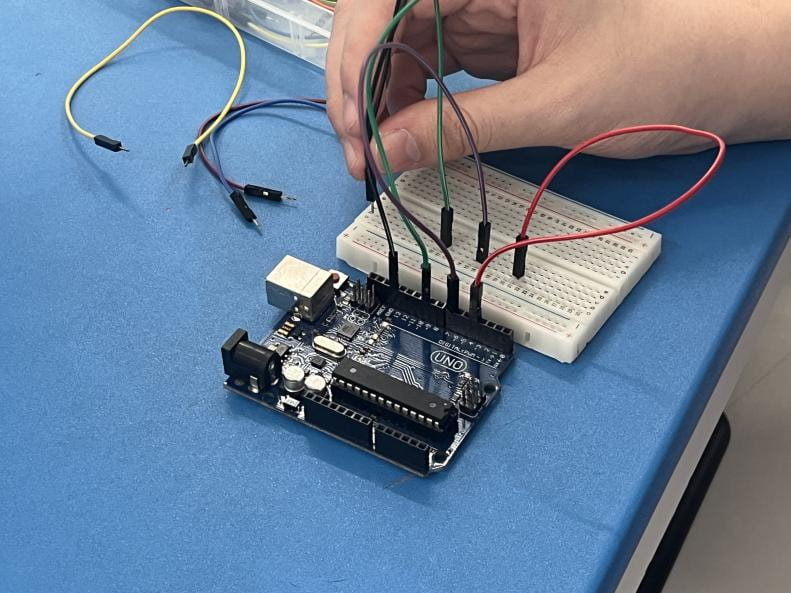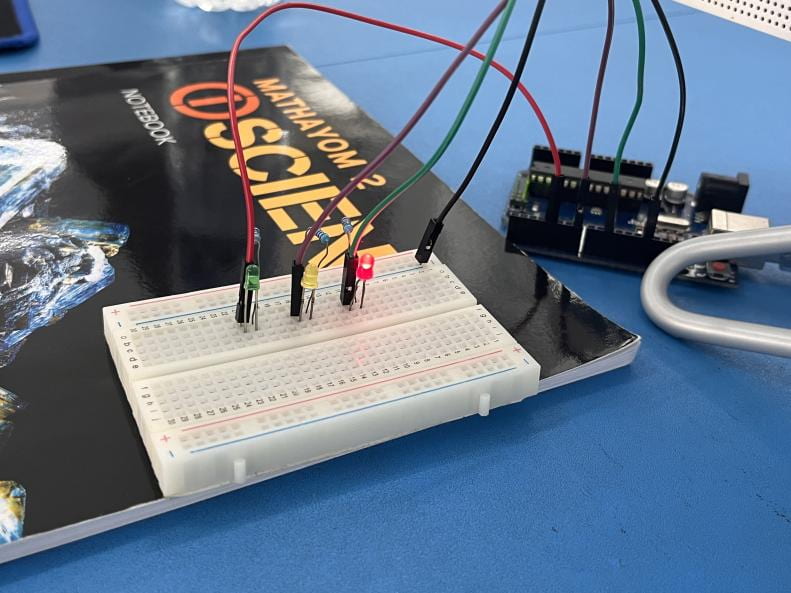Attendance: Im-aim 12, Bambam 15, Namkhing 16, Im 18, Poon 22, Beauty 26
Components:
- Jumper wires
- Arduino Uno
- Breadboard
- USB cable
- Ultrasonic sensor
- Battery pack
- Micro servo
Process:
1) First, We put the sensor in the breadboard.

2) Second, We connect jumper wires to the breadboard.

3) Third, We connect jumper wires from the breadboard to the Arduino

4) Fourth, connect jumper wires from the breadboard to the left and right servo.

5) Fifth, cut cardboard and future board into circles to make wheels.

6) Sixth, Cut the cardboard into rectangular shape to make wheels.

7) Seventh, We put hot glue in the future board and cardboard.

8) Eighth, Then after that we put circle future board on top of the other side.

9) Ninth, we cut future board into the square shape.

10) Tenth, we cut future board into rectangle shape but smaller than the square one.

11) Eleventh, we connect the circuit with a car base.

12) Twelfth, Then we connect the wheels with the servo and connect servo to the car base.